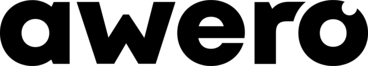Podcast Equipment and Spaces
The owner of this badge has completed the required 3 tasks for the learning playlist Podcast Equipment and Spaces. The skills, knowledge and attitudes gained and demonstrated through completing these tasks include:
What sort of environment is needed for recording.
How to create the perfect recording environment.
What sort of equipment is required to record a podcast.
You have to finish all tasks to get the badge
Tasks
Task no.1
Evidence verified by: one activity organiser
Find a space and make some noise.
Try and find somewhere that you can create an echo, this could be an enclosed space of any sort, an empty cupboard or a room in your house or flat. If you can use your phone to record the sound of your voice in this space. Using something soft, try and dampen the sound you create to remove the reverberation (echoes). Then you can record your voice again on your phone.
Once you are in the Sound Booth at The Old Electric how does your voice sound? Maybe you want to make a recording of your voice again?
Share with us what you have discovered and how different the sound is. You can even share with us the audio recordings you made.
Task no.2
Evidence verified by: one activity organiser
Next up we’ll need some equipment.
To successfully record a podcast you’ll need some inputs, somewhere to record and somewhere to edit.
For this you will use a mix of inputs, hardware and software. Your inputs (which are also technically hardware) will allow your voice to be converted to a digital signal which can be recorded. This will be recorded by your hardware and can then be edited by your software.
From speaking, can you identify the sound signal path and what equipment your voice will have to travel through to then become an audio file on the computer?
Task no.3
Evidence verified by: one activity organiser
Below are three groups of equipment you’ll be using to record your podcast. Can you identify which are inputs, software and hardware.
- Audacity
- Reaper
- Adobe Audition
- Rodecaster
- Zoom PodTrak
- External soundcards with audio input (used in conjunction with software)
- Condenser mic – often used in studios for recording vocals.
- Dynamic mic - used for vocal stage performances and recording instruments.
Tags
ESCO
#acoustic sounds
ESCO
#set up sound equipment
ESCO
#test sound quality
Organiser
Think Forward
Change to another language: