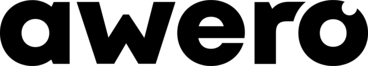4
Digital Tool Explorer
This badge is awarded for exploring and gaining hands-on experience with a variety of digital tools, specifically designed to enhance the creation of digital treasure hunts. By rotating through different stations (or categories) of digital tools will be tested and applications that are essential for designing and facilitating engaging, interactive, and immersive treasure hunts will be experimented with.
These categories of digital tools will play a key role in shaping how you create, manage, and enhance digital treasure hunts. From mapping locations and generating clues to incorporating immersive elements like augmented reality, each category provides the resources needed to craft a dynamic and successful digital treasure hunt.
The categories to explore are directly connected to building the essential components of a digital treasure hunt:
Support Tools:
Apps such as What3Words, QR Code Monkey, Keepthescore, Google Maps, and My GPS Coordinates help with navigation, clue generation, and tracking progress during the hunt. These tools are essential for guiding participants, ensuring the hunt is organized, and adding an interactive element through GPS and QR codes.
Treasure/Scavenger Hunt Apps:
Tools like Actionbound, Loquiz, and Cluekeeper enable the creation of custom treasure hunts with features like interactive maps, multimedia clues, and live tracking. These apps can help you create fully functional treasure hunts, from designing puzzles to tracking team progress in real-time.
Digital Interactive Storytelling Tools:
Apps like Twinery, Genially, and Padlet allow you to build engaging narratives and integrate multimedia content into your treasure hunts. Storytelling is an important aspect of treasure hunts, helping to craft engaging plotlines and immersive environments.
Augmented Reality (AR) Tools:
ARLOOPA, Metaverse, and HP Reveal bring a futuristic layer to your treasure hunt by incorporating AR. These tools allow you to create immersive experiences that overlay digital elements onto the real world, making clues and challenges more interactive and exciting for participants.
Puzzles and Logic Task Tools:
Apps like Wordwall, LearningApps, and JigsawPlanet provide the means to create puzzles and logic challenges that participants must solve during the hunt. These tools add depth and mental challenges to the treasure hunt, enhancing problem-solving skills and encouraging teamwork.
Escape Room and Digital Quiz Tools:
Tools such as Google Forms, Lockee, Quizizz, and Roomescapemaker allow you to incorporate digital escape rooms and quizzes into your treasure hunts. These elements add an element of suspense and mystery, requiring participants to solve puzzles and answer questions to unlock the next clues or progress further in the hunt.
By experimenting with these tools, participants gain insight into how each can be applied to create a fully functioning digital treasure hunt that is both engaging and educational.
Tareas
Tarea no.1
Evidencia verificada por: Un organizador de actividades
1. Successfully earn the Research Badge by thoroughly exploring the digital tools available in the activity and conducting detailed research on their functionalities, advantages, and applications.
2. Earn at Least 3 Badges from the Different Categories, including:
- Support Tools
- Treasure Hunt Apps
- Digital Storytelling Tools
- Augmented Reality Tools
- Puzzles and Logic Task Tools
- Escape Room and Quiz Tools
This will deepen your understanding of how these digital tools can be leveraged to enhance learning and engagement in various contexts.
3. Submit a reflection on the tools you explored, focusing on the following:
- How you can combine different tools to create a more interactive and engaging experience for participants.
- How you plan to use these tools overall in your work, considering their potential applications for different youth activities.
Actividad
Digital Treasure Hunt
Organización
Fahrten Ferne Abenteuer Abenteuerzentrum Berlin
Badgecraft alberga esta plataforma y la desarrolla junto con organizaciones líderes educativas. El consorcio Europeo desarrolla esta plataforma con la cofinanciación del programa Erasmus+ de la Unión Europea.
Plataforma
Cambiar a otro idioma: