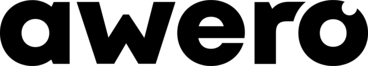Augmented reality (AR) tools
This badge is awarded for exploring and testing a variety of augmented reality (AR) tools that provide immersive experiences by blending the physical and digital worlds. These tools enable you to create engaging and interactive environments, ideal for youth activities that promote creativity, collaboration, and learning through technology.
The Augmented Reality Tools badge focuses on exploring digital tools that enhance experiences by overlaying digital content onto the real world. These AR tools help create interactive and immersive experiences for youth activities, from educational games to collaborative projects.
The following apps will be explored:
ARLOOPA: Allows users to create and explore AR content, adding 3D objects to the real world.
Quiver: A coloring app that brings 2D drawings to life in AR, making it perfect for educational activities and creativity.
Merge Cube: An interactive AR tool that lets users hold and manipulate 3D objects through a physical cube.
JigSpace: A tool for creating and sharing interactive 3D presentations and tutorials in AR.
Assembler EDU: A hands-on educational tool that enables students to build 3D models and structures in AR.
TapWorks: Allows users to interact with AR content by tapping on physical objects to trigger digital animations.
CoSpaces EDU: A platform that enables users to build and animate their own AR worlds, perfect for creating interactive learning environments.
WallaMe: A creative AR app that allows users to leave hidden messages and images at specific locations, making it ideal for treasure hunts or location-based storytelling.
These tools provide endless possibilities for creating engaging, interactive, and educational AR experiences that can be used in youth activities.
Tasks
Task no.1
Evidence verified by: one activity organiser
1. Experiment with each AR tool (ARLOOPA, Quiver, Merge Cube, JigSpace, Assembler EDU, TapWorks, CoSpaces EDU, WallaMe) to understand how they work and their unique features. Get familiar with creating AR content, viewing objects in real-world settings, and interacting with 3D models.
2. Reflect on how these tools could be used in youth activities. For example, Merge Cube could be used in science lessons to explore 3D models, while WallaMe might be great for creating location-based treasure hunts or interactive storytelling.
3. Consider the strengths and limitations of each tool. For example, CoSpaces EDU offers high customization but may require more time to learn, while Quiver is easy to use but might not provide the depth of interactivity that some other tools do.
4. Identify which AR tools you believe would be most beneficial for your own future projects. Think about how these tools could enhance creativity, learning, and engagement in youth activities.
5. Upload a short reflection that includes:
- How you might use AR tools in designing and implementing youth activities.
- The advantages and limitations of each tool, considering their practical applications.
- Any ideas or examples of how these tools can be used to foster creativity, teamwork, and engagement in youth activities, especially in your work.
Activity
Digital Treasure Hunt
Change to another language: