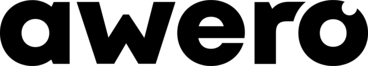1
How to view self-assessment results?
How to view self-assessment results?
Content
For the competence area, you have just self-assessed, you will see different tabs below:
- All Indicators: provides a complete list of indicators for this competence.
- Needs development: gives those indicators that you highlighted for further development
- My strength: offers those indicators that you highlighted as your strength
- My reflection: shows those with the reflection text you added
In the upper right corner, you will see a smaller version of the chart, with the marked level of your competence. Please note: if your self-assessment is in progress, it will only be filled to the level completed.
If you would like to get an overview of all competence areas, you should go back to the main page. On the big chart, you will see levels of those competences that you have completed. Next to each of them is also a line with a percentage, which signifies to which extent you have completed self-assessment in that particular competence area.
Get activity badge
How to view self-assessment results? Get this badge
For the competence area, you have just self-assessed, you will see different tabs below:
- All Indicators: provides a complete list of indicators for this competence.
- Needs development: gives those indicators that you highlighted for further development
- My strength: offers those indicators that you highlighted as your strength
- My reflection: shows those with the reflection text you added
In the upper right corner, you will see a smaller version of the chart, with the marked level of your competence. Please note: if your self-assessment is in progress, it will only be filled to the level completed.
If you would like to get an overview of all competence areas, you should go back to the main page. On the big chart, you will see levels of those competences that you have completed. Next to each of them is also a line with a percentage, which signifies to which extent you have completed self-assessment in that particular competence area.
Tasks
Task no.1
Issued by organiser or scanning QR code
Participate in activity
Skills
ETS-TR
#Assessing one’s own learning achievements and competences
ETS-TR
#Applies the concept of competence in a learning context
ETS-TR
#Applies appropriate methods and digital tools for assessment and self-assessment of their own learning achievements
ETS-TR
#Encourages curiosity about their own learning process
ETS-TR
#Pays special attention to attitudes and values when self-assessing and planning further development
ETS-TR
#Undergoing personal/ professional development through feedback
ETS-TR
#Integrates feedback and maintains or recovers their own emotional balance afterwards
ETS-TR
#Reflects on the learning process
Organisers
International Youth Work Trainers Guild
Change to another language: