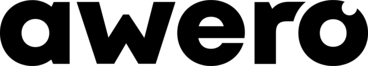9
Appraiser Professional Development Guidelines
Appraiser Professional Development Guidelines
Conținut
Welcome to these guidelines on how to use the functionalities of AppRaiser for planning your professional development. Here you will find:
- Key points behind self-directed learning in the professional development journey
- How to use the AppRaiser platform to plan your professional development
- Hints and tips on how to navigate your way through the process
Feel free to check out the guidelines on other functionalities and possibilities of Appraiser and contact the team for further assistance: appraiser@iywt.org.
Activități de finalizat
Finalizează următoarele activități, câștigă insigne și vei vedea progresul playlistului tău actualizat
Conținut
When you have completed your self-assessment, below the primary grid, you will see ´Add indicators to Professional Development Plan, you marked these indicators´.
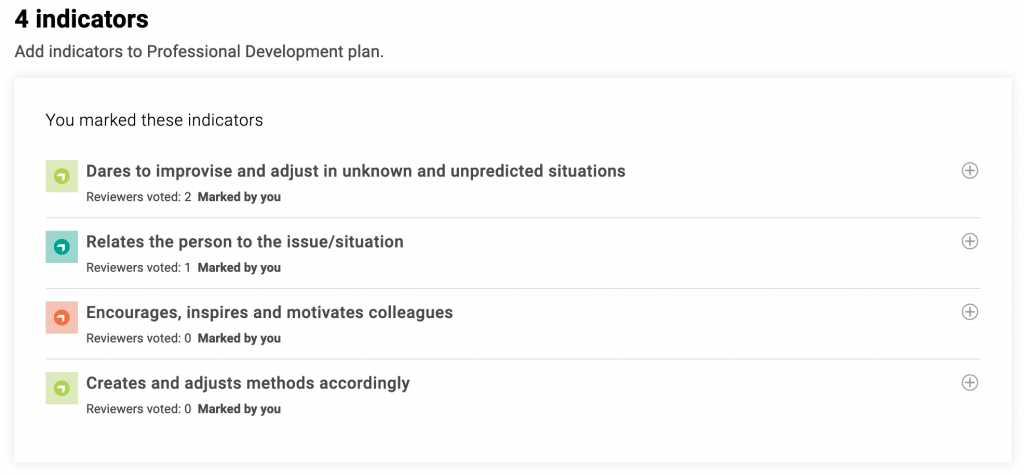
The following steps are:
- Step 1: Browse through the list of indicators you marked as ´Need development´ and choose the ones you want to focus on for your development.
- Step 2: Add indicators to your development plan by clicking the plus icon ´add this indicator to the Development Plan´.
- Step 3: Once you have added the indicators you can see them in your ‘Development Plan’.
Obțineți insigna de activitate
How to use self-assessment results for professional development? Obțineți această insignă
When you have completed your self-assessment, below the primary grid, you will see ´Add indicators to Professional Development Plan, you marked these indicators´.
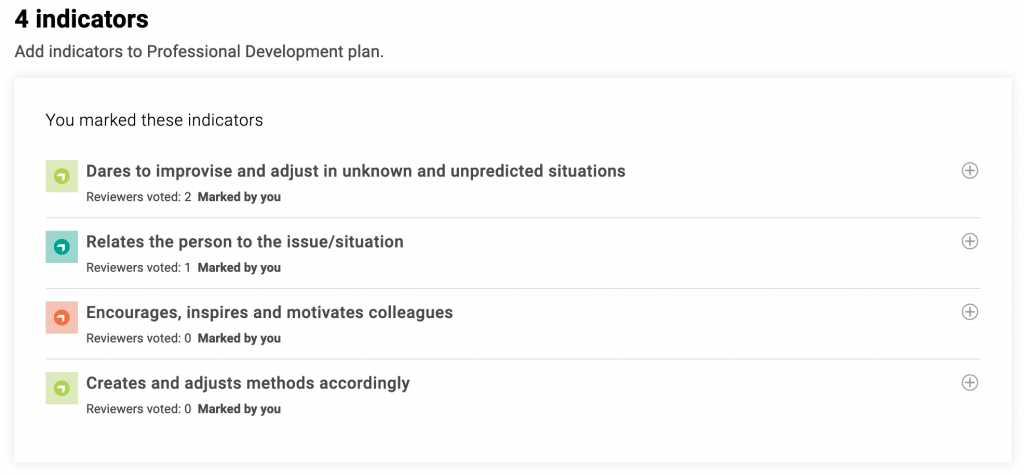
The following steps are:
- Step 1: Browse through the list of indicators you marked as ´Need development´ and choose the ones you want to focus on for your development.
- Step 2: Add indicators to your development plan by clicking the plus icon ´add this indicator to the Development Plan´.
- Step 3: Once you have added the indicators you can see them in your ‘Development Plan’.
Tasks
Task no.1
Emisă de organizator sau prin scanarea codului QR
Participate in activity
Skills
ETS-TR
#Integrates feedback and maintains or recovers their own emotional balance afterwards
ETS-TR
#Acknowledging and dealing with unexpected learning moments and outcomes
ETS-TR
#Uses online resources to extend in-person learning
ETS-TR
#Undergoing personal/ professional development through feedback
ETS-TR
#Identifying learning objectives and pursuing them pro-actively
ETS-TR
#Demonstrates an understanding of learning as a continuous process
ETS-TR
#Trains focus on planned learning objectives while remaining open to incorporating unplanned ones
ETS-TR
#Identifying and providing appropriate resources to support individual learning
ETS-TR
#Refers to existing appropriate resources for supporting learning
ETS-TR
#Motivates and supports the implementation of the learning plan
ETS-TR
#Reflects on the learning process
ETS-TR
#Changes learning processes accordingly
ETS-TR
#Organises existing appropriate resources for individual learning purposes
ETS-TR
#Organises resources in a structured way for learning purposes
ETS-TR
#Shows willingness to learn from others, even those who might hold different values and worldviews
ETS-TR
#Understands the values and mechanisms of feedback
ETS-TR
#Regularly critically reflects on own values and motivations and how they impact behaviours
ETS-TR
#Gives, receives and integrates feedback in a constructive way
Activități: 8
Started: 3
Listă de activități finalizată: 0
Share:
Organizatori
International Youth Work Trainers Guild
Schimbați într-o altă limbă: